The database needs vary from one enterprise to another. But each business want to pick a relational database management system (RDBMS) that is reliable, scalable and easy to manage. At the same time, the RDBMS also needs to meet the frequently changing information management needs of the business, while delivering predictable service level.
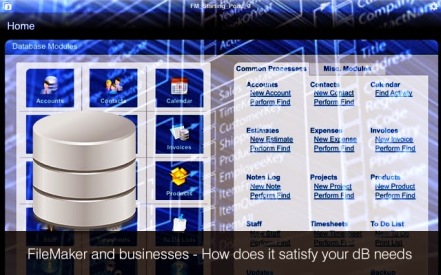
As a relational database application, FileMaker is designed to meet the information management needs of modern business. As the application is integrates a GUI-based interface and database engine, it becomes easier for users to modify the database according to their changing information management needs. At the same time a company can also use FileMaker to make its business data accessible over several platforms and devices.
Why FileMaker Pro can meet the DB Needs of Your Business?
Easy to Use
Each business looks for a database application that can be use by employees regardless of their level of computer literacy. FileMaker Pro comes with a graphical user interface (GUI) that can be accessed by users without putting any extra effort. So your employees can learn how to use the relational database application within a shorter span of time. Further, your business can migrate to FileMaker Pro without providing any specialized training to the employees.
Easy to Start
FileMaker Platform further enables users to easily create custom database solutions. For instance, the users can create database solution simply by dragging and dropping their existing Excel files into the FileMaker solution. Likewise, they can use several built-in tools and solution to create database solutions within a shorter span of time. The tools further make it easier for the users to modify the database according to their specific information management needs. That is why; your business can switch to the relational database applications regardless of your existing database management system.
Highly Scalable
Nowadays, each business has to manage a wide variety of information and data. The volume of the data or information also grows gradually with the expansion of the business. So each business wants to use a database application that is highly scalable. A business has option to choose from several products launched under the FileMaker Platform. The FileMaker Pro comes with features to help businesses in creating and running database solutions, whereas the FileMaker Pro Advanced provided specialized tools to create and manage custom solutions. That is why; your business can easily expand the relational database application to accommodate the increase in the volume of data or information.
Facilitates Multi-Platform Sharing
Nowadays, people access information and data on a variety of devices. A constant increase is being noted in the number of professionals accessing business data on their iPhones and iPads. So it has become essential for modern enterprises to enable their employees to access the business data anytime and anywhere. Your business can share FileMaker information safely across a variety of devices. The information can be accessed by users on platforms like Windows and Mac, and mobile devices like iPhone and iPad. Further, you can safely share the business information on the web or over a network.
Enhanced File Security Features
Unlike other relational database applications, FileMaker Pro comes with several features to keep database files secure and inaccessible. However, FileMaker aims to keep the security setup simple and transparent for end users. The security features of FileMaker cover both application development and system administration. These features protect the application’s integrity, while allowing end users to carry out the desired changes. The relational database application further protects data, script execution and meta-data through fine-grain access control mechanisms. At the same time, FileMaker Server allows users to avail additional security features like user authentication and protection of network resources.
Each enterprise also has option to choose from a number of products available under the FileMaker Platform. Based on its specific information management needs, a business can choose FileMaker Pro 13, FileMaker Pro 13 Advanced, FileMaker Go 13, or FileMaker Server 13. So it becomes easier for companies to create and deploy custom database solutions to effectuate the overall information management. You can get in touch with a custom Filemaker development company who can help you develop database application within allocated budgets and time schedules.
We provide Filemaker database design service. If you would like to hire Filemaker developer for your database development needs, please contact us at Mindfire Solutions.

